Channel/Episode conversions
Automatically convert a channel-level link to an episode link
We often need to create a link to an episode before the episode got released.
Think about:
- Writing a blog post and linking to the episode.
- A marketing agency that prepares social media content and wants to include the episode link.
-
Embedding a web player into the episode page of your website as a preparation for the episode launch.
How to
1. Create a channel-level link
Create a channel-level podcast Kitelink to your show. This link will get converted to an episode link once the new episode got released.
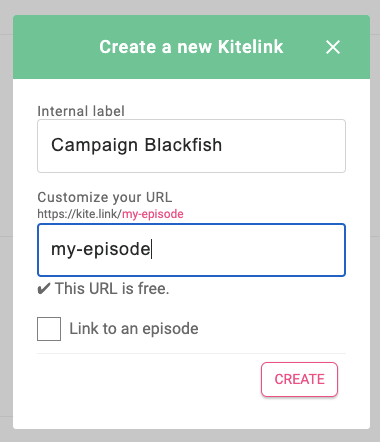
2. Activate the Auto-Convert feature
In the "Appearance" Tab of your newly created Kitelink, activate the Auto-Convert feature. By default, it will convert with the next published episode.
3. [optional] Specify an episode title match term
Optionally, specify a term and the Kitelink will only convert if the future episode title partly includes the specified term. Click on “Converts with the next episode“ to open the dialog.
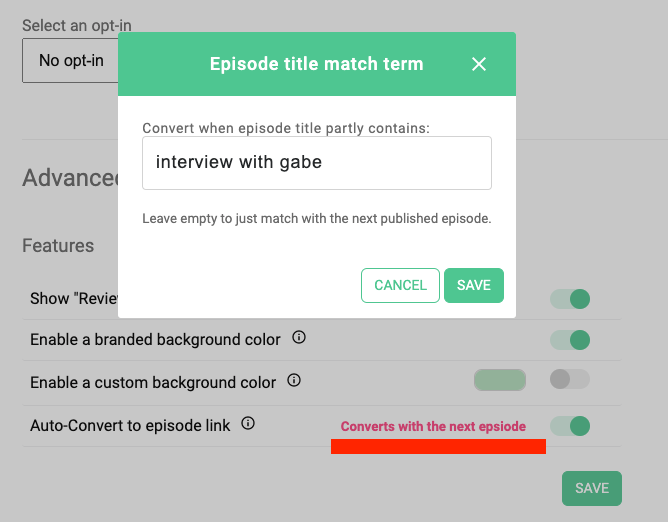
Example
| Specified term | Future episode title | Link will convert |
|---|---|---|
| An in-depth interview with Gabe | Yes (always with an empty term) | |
| interview with gabe | An in-depth interview with Gabe | Yes |
| gabe is here | An in-depth interview with Gabe | No |
| regex::interview \w+ Gabe | An in-depth interview with Gabe | Yes (regular expression support)[https://pythex.org/] |