FAQs
How do I change my password?
If you want to change your password or create a login with Email and Password, follow these steps:
- Navigate to your account here
- Click on "Reset Password"
How do I add a new podcast?
You can add a new podcast with any paid plan.
- Add a new podcast to your subscription here
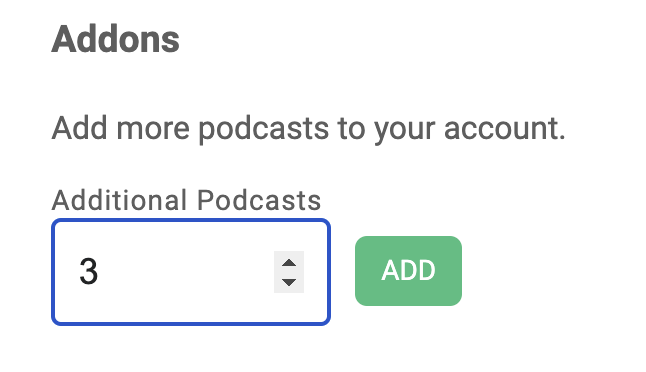
- Track a new podcast by clicking on the podcast artwork in the lefthand menu and then on the "Track a new Podcast" button.
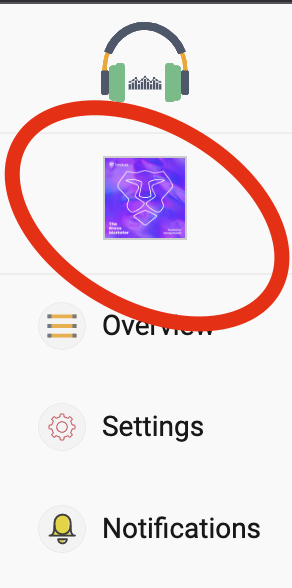
How do I change the selected podcast?
Click on the podcast artwork in the lefthand menu.
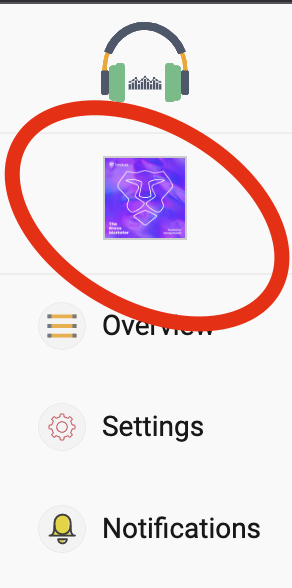
How do I remove a podcast?
Once you added more than one podcast in your account, you'll be able to remove a podcast. If you are on the free plan, you cannot remove a podcast via the user interface. Please reach out to support.
- Click on the podcast artwork in the lefthand menu.
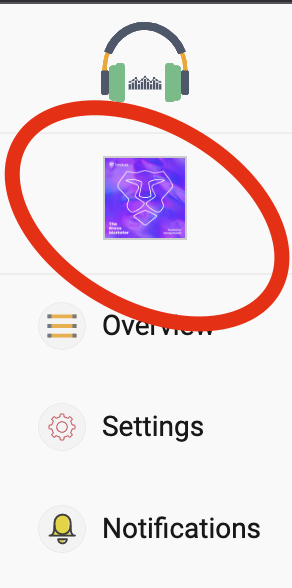
- Click on the bin icon next to the podcast you want to remove
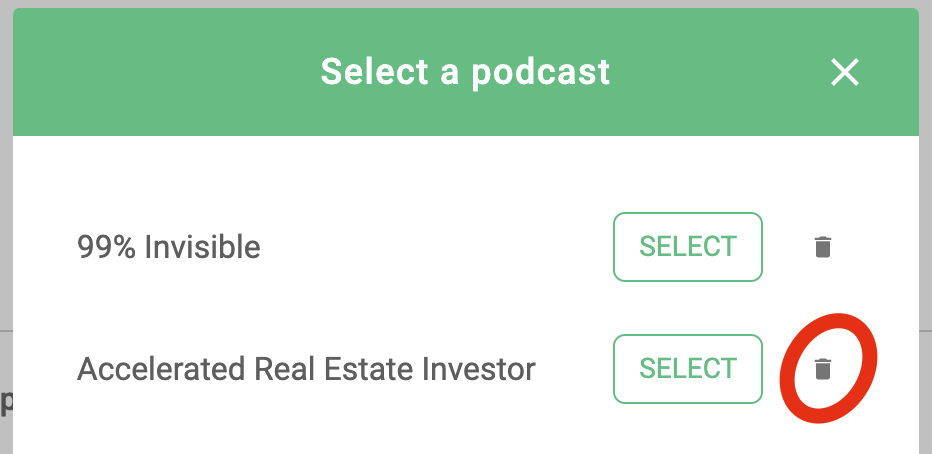
How do I claim a podcast?
- Navigate to your podcast overview page here
- Click on "Send Verification Email"
- Check your email inbox of the email address you specified in your RSS feed. (If in doubt, ask your hosting provider for advice.)
How do I delete a Kitelink?
If you are on the free plan, Kitelinks cannot get removed. Kitelinks can be deleted on any paid plan.
- Navigate to the Kitelink and open the Appearance tab here
- Scroll down to the "Danger Zone" and expand the section.
- Click on "Deactivate". After a maximum of 48 hours, all data of this link will get deleted.
How do I cancel my premium membership?
Be aware that this cannot be undone and that we cannot recover deleted data.
- Navigate to your account here.
- Scroll down to "Subscription" and click on "Update your membership".
- Click on your active membership and follow the displayed steps.
How do I change my billing details?
- Navigate to your account here.
- Scroll down to "Subscription" and click on "Update your membership".
- Click on "Billing & Shipping Addresses" and adjust acordingly. Click on "Billing history" to download your invoices.
How do I delete my account?
Be aware that this cannot be undone and that we cannot recover deleted data.
- Navigate to your account here.
- Scroll down to the "Danger Zone" and expand the section.
- Click on "Delete Account" .